 |
| Cannon Memorial Library's New Website! |
Our Library Director, Brent Short, explains the objectives that guided the website remodeling:
"One of our main aims with the new library website was to
make it much easier to use. We provided a straightforward
web design with drop down menus which reduce the amount
of clicks it takes to get directly to the resources we offer.
"We were after practicality, not slickness. We want a
website that's not necessarily pretty to look at, but one that
increases the chances of our patrons getting to what they
want as quickly as possible because we think that's what
our patrons really want as well."
"There will be other changes in the not-too-distant future,
I'm sure, but for now we wanted a website that was
uncluttered, and where everything was easy to find and
to get to."
As we continue to fine-tune certain aspects, we appreciate your patience as we believe you will find our final website destination well worth the drive to get there. In the meantime, let's journey through some of the major changes together...
How to Find the Library Website from the
University Home Page
 |
Click on the "Find it Fast" option at the top right of the home page.
A drop down box will appear from which you can then click on the "Library" option to be taken to our home page.
ORHere is another option: |
Click on the "Academics" icon to the top left of the home page's menu bar.
 |
Click on the "Library" link at the bottom of the lefthand
|
Points of Interest
- Looking for our Library hours and contact information?
Click on the "About" link at the top of the page to find our contact information as well as our list of hours via the Cannon Memorial Calendar.
- Looking for the right library form to request an article, book, eReserve item or to submit a question to Ask a Librarian?
Click on the "Services" link at the top of the page and choose "Forms" to browse through our list of options.
- While we think you will find our Library catalog's new and improved interface to be much more user-friendly, if you prefer to search our older version, Leocat2, (use this version, for example, if you would like to search by call number), just follow these steps:
Click on the "Library Catalog" option from the "Find Info" category.
- Looking for the latest information on online resources?
Click on our Blog link at its new location at the top of the Library home page.
With a more streamlined and user-friendly approach, we hope that our rennovated website helps you find the resources you are looking for faster and easier! As always, please don't hesitate to contact us if you have any questions.
- Kerry Vash, Online Librarian, Blog Co-editor -





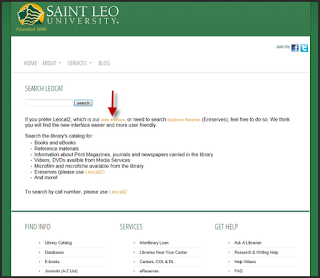

No comments:
Post a Comment